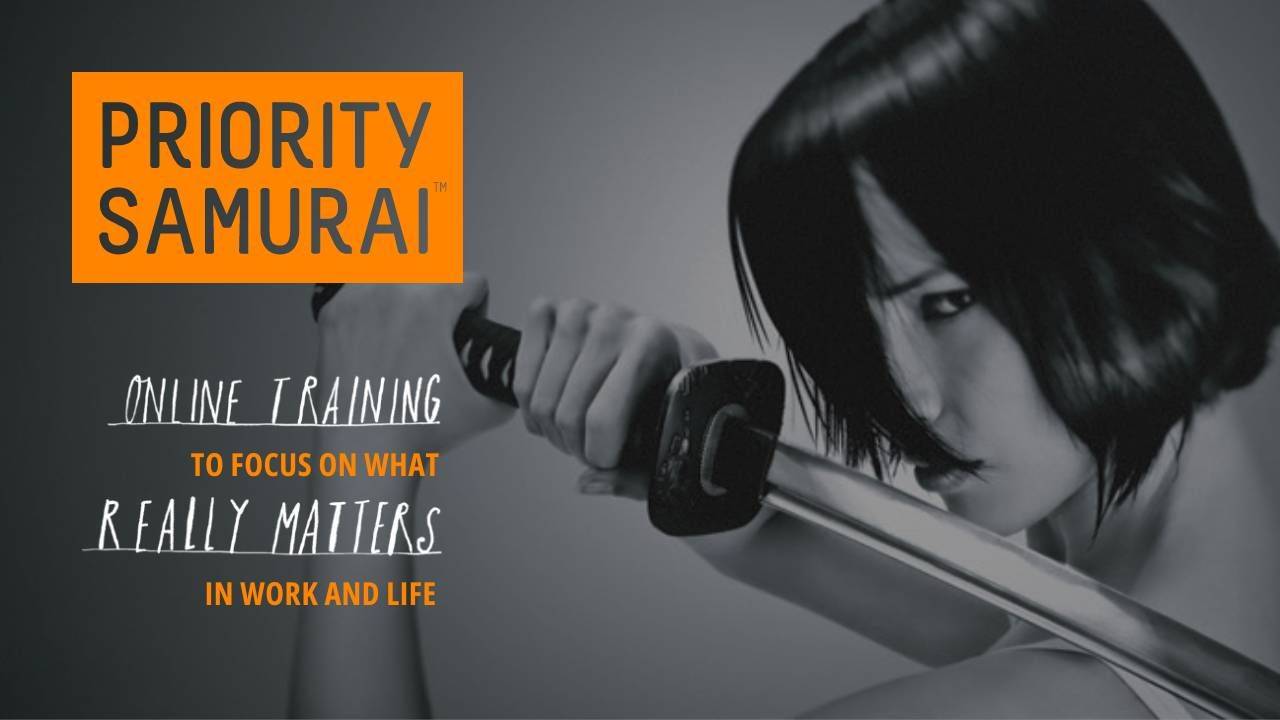EPISODE #S1 07
Is Everything Awesome When You're Part of an MS Team? (with Tim Hynes)
EMAIL ME NEW EPISODESIN THIS WEEKS EPISODE...
Staying focused at work can be tough with all the interruptions. Microsoft's 2023 data reveals that workers spend so much time chatting on tools like MS Teams and Slack that they're struggling to find time to actually 'do' their work. In this episode, we share our observations about email and Teams in the workplace, offering practical strategies to help you reclaim your collective focus and overcome distraction.
Find the audio transcript here
[00:00:00] Daniel: Um, Greetings fellow space travellers. Welcome to another episode of The Spacemakers, your guide to slowing down, thinking deeply, and living a meaningful life. I'm Daniel Sih, your host, and we're guiding you through the art of recapturing your fractured attention, one habit at a time, to focus on what really matters.
[00:00:20] Daniel: A special thanks to our sponsor, Bulk Nutrients, who support your health, fitness and well being, proudly making quality supplements more affordable right here in Tasmania. You can enjoy a 5 percent discount on protein powders and health supplements at bulknutrients.com.au. Just enter the coupon code SPACEMAKERS for a discount on orders over 45.
[00:00:42] Daniel: The Spacemakers, with Daniel Sih and Matt Bain.
[00:00:48] Daniel: Hi, this is Daniel Sih and welcome back to The Spacemakers, a place where we help you make space in the clutter of everyday life. And I'm really excited about this episode because we are talking about managing our [00:01:00] attention in a workplace environment. And this episode has been inspired by a very deep and meaningful song from the Lego movie.
[00:01:07] Daniel: Everything is awesome. Everything is cool when you're part of a team. And we're going to talk about, is everything awesome when you're part of an MS team? We're going to talk about email notifications. We're going to talk about the best and worst of using Microsoft Teams to get stuff done. And we're going to talk about how the use of Teams is impacting our ability to focus and concentrate and be productive in the workplace for good and for harm.
[00:01:32] Daniel: Microsoft. For this episode we have a special guest. I'd like to introduce my good friend and the co founder of Spacemakers, Tim Hines.
[00:01:38] Tim: Hello and I'm very excited to be here, Daniel.
[00:01:40] Daniel: Uh, so Tim founded Spacemakers with me many years ago. Uh, he is, you know, the co-founder of Spacemakers. Courses like email ninja, which is about getting your inbox to zero.
[00:01:52] Daniel: And we've had 20, 000 students around the world do that course, uh, and has a wealth of knowledge around how to use [00:02:00] MS teams, uh, the impact of teams in positive and negative ways on our attention and obviously how to make space in a world of clutter in the workplace. So you may be a professional who works in a team using Microsoft products.
[00:02:12] Daniel: Uh, you might use Slack or Google based products, or you might simply be someone who has email and other kind of notification-based apps on your phone. Whatever you do for work or for life, this episode will have something for you because we're going to talk about the importance of managing our attention and shaping our time around the technologies we use.
[00:02:33] Daniel: The episode won't just be useful for people who use Microsoft, right?
[00:02:37] Tim: Yeah, because there's a bigger question and there's a bigger consideration for what's the most valuable work that we do and how do we, how do we protect our time to do that most valuable work? So that's probably not a bad way to start the conversation rather than diving into the tools we might use or not use, the tools we love, the tools we hate.
[00:02:58] Daniel: Yeah, perfect. Because you and I have [00:03:00] talked about, uh, ultimately you can't look at whether, you know, a tool like Microsoft Teams is increasing or reducing your productivity unless you think about what you're trying to achieve. And we're going to talk about the importance of collaboration, so connection, but we also need to talk about concentration and the idea of deep work.
[00:03:18] Daniel: The term deep work was popularized by a fantastic author and professor of computer science called Cal Newport. He wrote a book called Deep Work. I highly recommend it. Uh, and it really encompasses a bunch of scientific terms like attention, focus, concentration, concentration, flow. Uh, and essentially deep work is that state where you're trying to achieve something that requires concentration.
[00:03:43] Daniel: Uh, it requires kind of your cognitive energy. You're able to sit in a place for a significant period of time and single task your way into something and then get in the flow and achieve something meaningful in a rapid amount of time. So that's, that's what he calls deep work. [00:04:00] An example for me is I'm an author.
[00:04:01] Daniel: Uh, I write blog posts, I'm a content creator and whenever I write, I need to get into the flow, I need to do deep work. And I don't just get there, I actually have to do something to achieve it. Yeah. Uh, and so, uh, what I typically do, I've got a routine. I, I sit in my office, and I'm lucky that I can close the door, I work at home, so it's, it's quiet.
[00:04:25] Daniel: But I, I pour a glass of water and I have it ready. I minimise Gmail. I don't have alerts, and so I won't see emails. Uh, I open up my writing app, which is ByWord, and I save the document so that I know it's there. It's at the front of my screen, and I typically write a title, like some type of chapter title, for example.
[00:04:44] Daniel: Uh, and then, uh, I go for a walk because I find that deep thought precedes deep work. And so what I'll do is I'll just be thinking about what are the stories I might want to lead with, what are the concepts I want to communicate. Uh, and then I'll head back to my office [00:05:00] and if I'm disciplined, I will literally just start to write.
[00:05:03] Daniel: And my goal, because I struggle with perfectionism, uh, is to write 200 shitty words. Someone once said that, uh, start, just the way to start is to get started, uh, and to lower the bar. So my aim is to write 200 shitty words that I plan to delete. But after I write 200 shitty words, I get into a zone. I typically write 1,000, 2,000, 4,000 words sometimes.
[00:05:24] Daniel: I look at my watch and it's like, oh, it's two o'clock and I've missed lunch. And I've done some incredible writing.
[00:05:30] Tim: Yeah. And I've seen you do that. I've reminded you sometimes to have lunch. I, I, so similar to you, I'm a knowledge worker. I've got a need to do deep work, doing a lot of strategic planning.
[00:05:41] Tim: What I've found is successful for me is one, I've got to try and take hold of my morning time, anything before 11 AM. And you know, there's a bit of research around that for the majority of people, that old adage around eat the frog. you know, first thing in the morning, particularly after exercise as well.
[00:05:59] Tim: My brain's [00:06:00] firing and in the morning times. And that seems to be a good recipe for, um, uh, for being able to do deep work. And what's interesting for me, and we'll get into it later, is when and how is that getting hijacked?
[00:06:13] Daniel: Just to clarify, you mentioned eat the frog. So that was a term that author Brian Tracy popularized, which is based on a very random quote of Mark Twain, who said, if you start each morning by eating a live frog for breakfast, well, the rest of the day gets better from there.
[00:06:29] Daniel: And so he's, Brian Tracy calls eat the frog and now it's a productivity kind of axiom, which is do your worst task first. So, um, so that's deep work. Let me contrast it with this idea of shallow work, uh, and shallow work is, well, it's work. It's just the way most of us work, okay? Uh, and, and shallow work is when you're, you've got email open on one screen, maybe teams on another screen.
[00:06:53] Daniel: You're trying to do one thing, but then you're scanning desktop alerts every six minutes. You've got constant interruptions as people walk into the [00:07:00] office and, and, uh, you're going from one browser or one task to the next, kind of trying to multitask your way through the day. at the same time.
[00:07:08] Tim: Yeah, and to calibrate a bit too, around shallow work.
[00:07:12] Tim: Shallow work is not lame, unnecessary work either.
[00:07:15] Daniel: Yeah, and maybe shallow work's the wrong, uh, the wrong word because it's somewhat negative in its connotation. Uh, but what you're saying is the, I think the majority of work isn't, I'll be included. Uh, and so, uh, we have a mix of needing to concentrate and focus and do deep either strategic thinking or project work or spreadsheets, uh, where they need to concentrate.
[00:07:34] Daniel: So deep work. And a lot of our work needs to be not even just small task-based stuff, but even connections with our team and, and the open office kind of, banter and social connections and water cooler conversations, all of that's important in order to achieve stuff so we're not saying it's only deep work or shallow work, but here's the problem.
[00:07:54] Daniel: The problem is that, and I've seen this particularly since COVID and particularly since the massive rollout [00:08:00] of Microsoft Teams in organizations. I've seen a massive drift towards people who should be doing, let's say, 20 - 30 percent deep work and 80 - 70 percent shallow work is drifting to 95 percent shallow work.
[00:08:13] Daniel: And do you know what? I am one of those people that's drifted. Why are you looking at your phone right now?
[00:08:20] Tim: I'm not. That's why I brought my smartwatch. So I could just keep an eye on things.
[00:08:27] Daniel: So look, we're going to do a deep dive into MS Teams. Yeah. And to what I'm seeing and what you're seeing as we consult with organizations around Australia. But look, before we do, I haven't really introduced you properly. Uh, so, Tim. You know, tell us a bit about yourself and how you connect with this Spacemakers gig, but what you're doing now.
[00:08:43] Tim: Well, I miss you, buddy. So first of all, like as co founder of Spacemakers, we, we worked a lot together and we created obviously some amazing stuff, um, including, um, Email Ninja and Email Ninja is something that I've been reflecting on, um, a lot [00:09:00] lately because of what we're going to be talking about with MS teams.
[00:09:02] Daniel: So, for those who don't know, Email Ninja was just a training course. I mean, pretty much I was a physiotherapist, you were a health manager, or you're in, uh, managing health ICT teams.
[00:09:11] Daniel: And, and we got together and we were frustrated that people were, including ourselves, were finding it so hard to manage high volume email.
[00:09:17] Daniel: You know, once you get to 100, 120, 150 emails a day, if you don't have a strategy and a system to manage email rather than flagged and unflagged emails and just randomly hoping that you'll actually remember your delegated tasks, it's just a nightmare and it's a massive stress on your life and it's a massive issue from a productivity perspective.
[00:09:36] Daniel: So you and I did the research, we did the reading and over a number of years and now, um, you know decades, we've refined a system which we call Email Ninja, which is about how to get your inbox to zero each day. So I just, there's the context for those who don't know. Yeah. Please, please continue. So what are you doing now?
[00:09:51] Tim: So my background's in health information management, managing ICT projects, um, and doing strategy delivery and some coaching. And I work for a Tassie [00:10:00] company called 2PM services and I lead their advisory and consulting practice. So I get the opportunity to work with, similar to you, lots of different clients um, to help them either execute projects or execute strategy.
[00:10:13] Daniel: Yeah. So you come from more of a project management and information management background. You know, I come from a habit change background and productivity. So I think that's why together we've got something to offer in this space. Um, so why don't we talk about where MS Teams came from, but then let's talk about what we're seeing and actually what you can do about it.
[00:10:31] Daniel: So we can get the best out of these tools rather than find ourselves constantly drifting towards notification based shallow work. MS Teams has been around in various forms for quite a while. It really started off with a program, Microsoft Link, which is essentially a Teams messaging app. And yet there wasn't a massive uptake of Teams.
[00:10:51] Daniel: For a long time, really Teams started to take form in 2017 and it wasn't necessarily because of a great idea of how do we actually [00:11:00] increase productivity. It was, we've got this competitor and we need to work out what to do about it. Essentially Slack took off in 2016, 2017. And all around the world, uh, organizations were thinking, okay, how can we get away from the problem of email and email overload?
[00:11:15] Daniel: Hey, there's this new product called Slack where, you’re connecting people like channels, uh, all together and actually having team-based connections and collaboration in a way that looks different than email and people were liking it and it was fresh. It was new and it was taking a market share. Yeah, that's right.
[00:11:31] Daniel: That's exactly right. And so, uh, rather than purchase Slack, which Microsoft typically purchased its competitors, Bill Gates made a radical decision, which was no, let's create a competitor. And that will be MS Teams. So we'll take the features that we currently have, but we'll create Slack like features and then basically open up the market to be a Microsoft competitor for Slack.
[00:11:54] Tim: And um, my, my first real taste of this product was [00:12:00] when, um, just prior to MS Teams being a thing and a, and a, and a proper branding was Skype for business because Microsoft had acquired Skype. And at the time, some of the pundits were kind of a little confused as to why they might have done that. Hmm. I still remember all the, all the sounds that come when you get a phone.
[00:12:16] Tim: Yeah. What happened to that? It was good. It was a good sound. One of the clients I remember that I was working with at the time, a big Tassie based client, our company actually helped them do a, a rollout of Skype for Business. And that was my first real taste of, well, what is, what is this thing? Is it. Is it just video conferencing?
[00:12:34] Tim: Is it just instant messaging? Where does it fit as a productivity tool? It was kind of a little confusing.
[00:12:37] Daniel: So the next iteration of Teams and, and where Microsoft Teams started to become ubiquitous in the workplace was the pandemic. And basically 2020 came along and we all went into lockdown. People had to leave their offices.
[00:12:54] Daniel: Everyone was scrambling, right? It was this massive change. And all of a sudden there was this [00:13:00] like 100 percent urgent need to be able to connect with your team and have this reproduction of what it looks like to be able to communicate and talk on a regular basis, for example, in an open office. And so Zoom came in and I'd been using Zoom for years before that actually, and it was a fantastic tool, but everyone heard of Zoom.
[00:13:18] Daniel: I mean, I would have loved to have had shares in Zoom before the pandemic. Uh, and it just went crazy, right? So now we could actually use this tool to work remotely from home. And so, yeah. Microsoft clearly had to scramble and in a short amount of time added in significant video features that copied Zoom.
[00:13:35] Daniel: And so you end up with this kind of, I would say, Swiss army knife product, where you've got chat features, but now you have Slack like channel features, and now you have Zoom based competitive features. Because Teams is trying to compete with these different types of programs and kind of create one ring to rule them all.
[00:13:56] Tim: Yeah. Yeah. That, that, that's right. It's sometimes I think about a little bit of, of a [00:14:00] Frankenstein tool.
[00:14:00] Daniel: And the tools work well and each tool has a purpose. The question is what happens when you roll out en masse in a very fast amount of time a tool which has multiple functions but no natural obvious workflow and you say to each person, use it.
[00:14:18] Daniel: The way it feels right. You, you work out how to use it. And that's what I've seen happen. And now what I'm seeing, you know, now that the majority of organizations I'm working with use Teams on a daily basis. It's their primary tool. I mean, Microsoft Teams is the primary driver from my understanding of Microsoft Profit Line.
[00:14:36] Daniel: It's, it's enormous. Uh, I either see organizations that are just about to roll it out or they have rolled it out quickly.
[00:14:47] Tim: And, and they're getting me in because no one can concentrate anymore, a hundred, a hundred percent. And I look, so I might share my story about that period around.
[00:14:51] Daniel: Yeah. Tell me about it.
[00:14:53] Tim: It was really, you know, everyone kind of remembers the, the growth in Zoom. The same was for Teams. MS teams actually [00:15:00] grew in terms of users and something like 30 million to 300 million by the end of 2020. I remember in 2019 I was managing a project, a big project in healthcare industry and Teams was there.
[00:15:14] Tim: It was available and it was, I would, I would describe it as sort of used. We would kind of use the chat function and try and communicate with each other, which was kind of like a way to hijack and get a faster answer than email, but not ring someone.
[00:15:30] Daniel: Yeah. No one's responding.
[00:15:30] Tim: Oh, use Teams. Right. Uh, the other thing about Teams is like, it's got file storage and it's got these channels like Slack, as you say, and, and I, as soon as that kind of late March, 2020 period happened where.
[00:15:43] Tim: I, as well as everyone else, obviously got sent, sent home to work. Teams got rolled out quickly, rapidly, and I loved it. I freaking loved it because I could now stay connected with the users within the hospitals, the software vendors, project sponsors, the [00:16:00] partners, like everyone. And it felt good. Because I could collaborate and stay connected using this digital tool while trying to figure out how to work in my lounge room.
[00:16:10] Daniel: I mean, it's a, it's a perfect tool for a pandemic, right? Because it, it creates this sense of connection. It, I mean, it's called Teams for a reason. It creates team, meaning it creates connections. It allows you to have banter. It's informal if you want it to be informal. So hey, I'm eating chocolate. What do you reckon?
[00:16:27] Daniel: Hey, this is my favorite chocolate or obviously it's, it's formal where you can pass on actions and you can talk about what you're doing in the workplace setting, but it creates connection and it makes you feel like digitally you're part of a team, which is the benefit of it. And a lot of people like it for that reason.
[00:16:42] Daniel: And it just seemed to work better than email.
[00:16:44] Tim: And it does work better in that situation. Yeah. Yeah, definitely. It was great. As time has gone on for me, so personally, I've only just started to become quite consciously aware of my own habits that have shifted over the last few years, [00:17:00] not, and not in a great direction with an impact on, on deep work and my ability to focus.
[00:17:05] Tim: And it made me think back to Email Ninja and having more space by not living in our inbox. I've become a learner again, in a way, because I've had to start thinking, why, why am I responding to all these messages in real time? And these, these channel updates and these file share requests, and, you know, like there is a lot of noise within Teams.
[00:17:30] Tim: And I've realized that, geez, I need to be thinking about how I engage with this tool because it's just been, since the pandemic, full noise.
[00:17:39] Daniel: And so this is coming from you, right? As someone who has done a lot of thinking in this place, you're a productivity expert. You have a whole lot of good habits around focus and concentration.
[00:17:49] Daniel: You've got to-do lists, you've got planner boards, you've got integrated systems, you understand Kanban. So, you know, you've got the whole set, right? I should have it together, man. So what's happening? Because we've, uh, this episode or this [00:18:00] season is about the fracturing of our attention, why we can't concentrate, but how to regain our focus.
[00:18:05] Daniel: And we are going to get to solutions, but we are, we need to understand the problem first. Well, so this is what I'm saying. What I'm saying is that the majority of people are struggling to get their work done. If it requires concentrational focus or strategic thinking, let's say an executive, they cannot do thought in the workplace, okay?
[00:18:22] Daniel: So they're going from meeting to meeting, notification to notification, smashed with email, smashed with noise, adding more and more and more on their plate, because if you don't think deeply, you do reactive decision making. And then they're working even longer hours. So basically it's costing them their families.
[00:18:36] Daniel: It's costing them their time and it's dissatisfying to go to work and feel like you're always doing lots of stuff, which kind of feels like you're achieving something, but actually you don't feel like, you know, you're not achieving the stuff that truly matters and that would change something in the longer term.
[00:18:51] Daniel: And that's the cost of not doing work in my mind. And yet it's a hidden cost because it looks like you're doing stuff, you're ticking off heaps from your [00:19:00] list and you're talking back to heaps of people. But you can't get stuff done, and Microsoft's own research is actually suggesting this is true. So I read a Microsoft research from 2023.
[00:19:10] Daniel: So last year, and it's fascinating. So what they found,
[00:19:13] Tim: I'm already intrigued. I don't even know what you're going to say.
[00:19:15] Daniel: So what they've found is that Since the rollout of Teams, the majority of workers using Microsoft products are now massively drifting to using communication tools more than creation tools.
[00:19:30] Daniel: So they found that now 57 percent of the time people are on Microsoft products, they're using Outlook Teams and, you know, chat and video functions, okay? And only 43 percent of the time are they now using Teams. Tools like Word and Excel and PowerPoint, that's moved quite a lot. So in other words, we're spending so much time communicating with each other, talking about our work, collaborating about work and coordinating work, that we don't have time to actually do work in the workplace.
[00:19:57] Daniel: And the result is, and this is Microsoft's own [00:20:00] research, 64% of office workers now say they do not have the ability to do their work. And that, that means at home as well, that they can't do their job in office hours because they spend so much time in meetings talking about their work. And this is exactly what we're looking at, that you feel like you're achieving something and you feel like you're a team because you're talking to each other all the time, but you don't have time to actually do the stuff that matters.
[00:20:24] Daniel: And the other, the other research that was fascinating is from RescueTime, which looked at I think 200,000 kind of users who use their product. And they found that the average knowledge worker now checks an email notification or a Teams message every six minutes throughout the day. And no one has more than 40 minutes at any time during the week that is not distracted.
[00:20:45] Daniel: And you can hardly do deep work in 40 minutes. So basically what we're seeing since we've rolled out these Productivity tools with so much of a team that we can't actually work and that's not so awesome.
[00:20:56] Tim: That doesn't scream “everything is awesome.”
[00:20:58] Daniel: Honestly, if you were to say to [00:21:00] me, okay, I want to design a productivity tool to get the best out of my workers to achieve what matters most individually and together where we have to collaborate and also concentrate.
[00:21:10] Daniel: I know what I'll do. I'll create a tool where we connect absolutely everyone in the organization from the top down and you can message each other at any time whenever you have a brain fart. And not only that, I'll connect you with lots and lots of groups. We'll call them channels or you know, Slack groups.
[00:21:27] Daniel: And uh, and uh, and those groups can talk constantly in real time, but you have to check different ones to find out where your actions are. But on top of that, we'll add some video functions. And as I'm presenting, I want you to be able to be sharing emojis and reactions and communicate with each other. So you can't really concentrate on the presentation as it's being presented.
[00:21:44] Daniel: Plus, of course, we'll keep email, but we'll try not to use that so much, but we won't give you any rules about how you do it. And then we'll put it all together and say, good luck. You work out your own playbook. Every individual works it out themselves and every team uses it in the way that they want. And that's how you become [00:22:00] productive.
[00:22:00] Tim: I remember some of the early feedback from, um, Slack users after a few years was a feeling by most that they had to try and keep up. They had to try and keep up with all these channel updates, with all these chats, and if they didn't, they felt like they were being left behind from a team point of view.
[00:22:20] Tim: Or a collaboration point of view, which was a much different feeling than checking a digital letterbox.
[00:22:26] Daniel: I coached a, uh, an executive who has Slack as their only communication tool. They only use email for external clients and the whole organization uses Slack and I've done it for years. Uh, and he really likes it.
[00:22:37] Daniel: He really likes it because he likes the dynamism and the interest of it and the connection with people. But I said to him, are there any problems with using Slack and not email? And I've never forgotten his response. He said, well. It is brutal. Um, what do you mean it's brutal? He says, I have to wake up at five in the morning and I take an hour and a half just to get through every Slack channel and it's exhausting.
[00:22:58] Tim: It's a good description [00:23:00] actually.
[00:23:01] Daniel: Maybe brutal is a bit strong from my point of view, but yeah, that was his experience and he had a busy role, but I suppose what he was trying to say is it's, it's not a perfect solution that fixes the overuse of email problem. Having both tools. In the workplace, email and teams.
[00:23:15] Tim: There's also, um, a huge problem I see with, um, almost haphazard choice. What tool do I use right now? And when and how and why? Like that. Yeah. That's a bit of a struggle, tangle and a spaghetti. I feel the pain personally.
[00:23:30] Daniel: I'm seeing the pain. This is why I'm passionate because I see the pain and the pain is broken relationships, the inability to achieve stuff, dumb decision making because you can't think and people who are just frantic on cortisol running from one thing to the next and the next achieving.
[00:23:49] Daniel: And I don't think it's that hard to solve. No. And so why don't we go there? Why don't we go to some solutions? Because there are some great solutions. And you and I have worked, I mean, while you worked for 2PM, now we've [00:24:00] collaborated on this very project to actually come up with a playbook and strategies to help us use these tools so that they're really helpful.
[00:24:08] Daniel: Because I think, you know, every feature can be helpful, but so that it's part of a workflow, and so that there's a logic behind it. Uh, and so that you can turn off the tools to concentrate, and then use the tools to collaborate. And then it works, right? So look, let's get practical. So, individually, what can you do?
[00:24:25] Daniel: Okay, so you're struggling with deep work. You realize, yep, uh, I'm practicing the internet. I'm practicing notifications too much. We talked about internet practice and neuroplasticity. And on top of my, you know, haphazard kind of video scrolling and social media use, I realized that I've trained my brain to think in short.
[00:24:43] Daniel: multitasking bites and I need to start retraining my work brain in a different direction. What would you do?
[00:24:49] Tim: Well, here's what I've done. Here's what I've tried. Um, which is kind of taking my own medicine, which stings because I've coached and trained so many people to do this kind of stuff. [00:25:00] Um, I, I closed the app.
[00:25:01] Daniel: You what?
[00:25:02] Tim: I closed the damn app for, but let me tell you this, for an hour, because I got to a point, it wasn't that long ago. I just had this kind of revelation. It's like, why can't I just close the app? If I just closed the damn app, the notifications aren't going to come through. And so I did it for an hour.
[00:25:23] Tim: Got, got into the zone was an incredible feeling of deep work and then I opened the app and guess what? The world didn't fall over.
[00:25:30] Daniel: You didn't get fired?
[00:25:31] Tim: I didn't get fired. I, you know. Kind boss. Yeah. Yeah. And, and, but it was, you know, it was a bit of a wake up call. Yeah. I suppose for me, it's like, that's, that's what I would do with other tools in this situation or other things that are distracting me.
[00:25:47] Tim: Just close the app. Yeah. That's a really simple thing.
[00:25:49] Daniel: Yeah. So essentially when you need to do concentrated focus work and the research says, if you're doing one thing for that period of time, you'll be 50 percent faster and make 50 percent [00:26:00] less mistakes or the quality will be a lot better. So when you have the need for that, well then don't have anything open.
[00:26:07] Daniel: And so what else have you done since then?
[00:26:08] Tim: I have. I've spent the time to change what notifications I'm getting. There's no, no different to um, putting my phone on do not disturb and putting it five meters away so that it doesn't tempt me and distract me from getting into that zone.
[00:26:23] Daniel: Okay. Is there anything else as an individual you've done or is that, is, is it as simple as that?
[00:26:27] Daniel: Just having the discipline and make sure that there's no notifications or the ability to be interrupted.
[00:26:32] Tim: I think the other important thing more so than, say, Outlook, is communicating with the team. Having the conversation is really all that's required in most situations to say, I have this, I have this piece of work I need to do.
[00:26:46] Tim: I really need to concentrate for two hours. I'm going dark. If the world is falling apart, call me on old school mobile and, um, I'll answer. But. Just so you know, I'm [00:27:00] going dark, it's not that hard.
[00:27:01] Daniel: Okay, so you've moved to the next point, which is okay, so you turn off your notifications, you start to take control of your time blocks, and you basically take ownership for the fact that you have to do deep work, and how do you do that?
[00:27:12] Daniel: But then obviously you've got a team-based problem, and this is where I'm working with a lot of teams, a lot of organizations, who have rolled out teams and now are suffering because they're recognizing that their workers are connected. But they're not achieving what they need to achieve. And, uh, the analogy I would give is a bit like a ball of string that each individual uses these tools in a way that just feels right for them based on their personality.
[00:27:39] Daniel: Uh, I'm noticing a difference between younger people and older people. Based on, do they prefer email, do they prefer Teams, I'm seeing a difference between those who like social media regularly. So if you regularly scroll social media and you're used to that type of hectic interaction, well then you want to have that same dopamine hit in the workplace and so you're more likely to use chat in a similar way.
[00:27:58] Daniel: And it feels familiar. And it feels [00:28:00] familiar. So it's not necessarily, necessarily because you've thought that's the best productivity workflows, that your brain is used to social media type interactions. Uh, and you might, you know, add Veeva Engage and other types of actual social media apps in the workplace, just to really give you that hit. Mm-Hmm.
[00:28:12] Daniel: Um, and so all of that leads to a ball of string. So how do you unravel that and how do you untangle it? I mean, if you haven't yet rolled out Teams, the best thing is to start with this process. Create a playbook. create norms and create habits about when do you use different things and what's the workflow.
[00:28:27] Daniel: But if you haven't yet done that, you're now unravelling people's behaviours and habits and expectations. So what I do with teams in a workplace, and you and I came up with these principles, there are three key principles that we need to look at. Uh, the first one is you need the ability to collaborate and concentrate.
[00:28:44] Daniel: I've already mentioned that. So if full noise, and you're never able to turn off, well then you'll never get deep work. And for the majority of knowledge workers, you have to have deep work. Time blocks. So any, any playbook that you create has to be able to strategically get people to turn [00:29:00] off all notifications for a set period of time.
[00:29:02] Daniel: If you don't, you won't get deep work. So it's that balance, and it's more that the balance has shifted too much towards full collaboration. Yes. And no concentration.
[00:29:12] Tim: And, um, the, you know, the hybrid work environment or the remote work environment has, um, continued to pour fuel on that fire, I think, around collaboration.
[00:29:22] Daniel: Yeah. It doesn't matter if you work from home or if you work from the office. If you don't have the ability to turn off your digital door and to shut down digital notifications, there really is no difference. You won't be able to concentrate even if you're in a room by yourself. Yeah. Yeah. So the second thing is you need a primary communication tool.
[00:29:38] Daniel: And this is a real revelation for me because the challenge people I don't know where my actions are. Is it in a channel? Is it in this channel? Sometimes, not usually in chat, but, you know, what channel is it in, uh, or is it an email or is it, you know, on some other planner board or some type of Asana app?
[00:29:55] Daniel: Like it's, people just don't know where to find stuff and, and they're [00:30:00] struggling to, to know where to go first. And so as a team, I think you need to commit to a primary communication tool. And it's either email remains our primary communication tool. It's where our actions are delegated and it's where the serious meaty stuff goes.
[00:30:15] Daniel: And therefore, you just need to know how to manage email. Or you It's going to be in channels, I would say, but then you need a very mature strategy about channels and you need external project management tools and task management tools to manage the actions that come from that because the tool itself channels is not designed to manage actions unless it's immediate actions.
[00:30:35] Daniel: It's not designed for delayed actions. And so you need to have a strategy if that's going to be your primary tool, but you have to have one. And when a team agrees on that, I've seen huge benefits. It's like, even if you like channels more and you like email less or vice versa, the fact that the team agrees that this is how we work, it's like, oh, at least I know how we work. It's such a relief.
[00:30:57] Tim: Exactly. I think that is the missing piece is that it's [00:31:00] not designed for personal productivity. It's designed for collaboration. Yeah. My own personal experience and other clients I've worked with is the problem is the mesh and the confusion of tools.
[00:31:10] Daniel: Yeah.
[00:31:11] Tim: And not knowing what the primary is.
[00:31:12] Tim: What are, hang on, what tool do I use? Do I, is this, hang on, is this an email thing? Is this a Teams thing? I mean, I've done this, man, I probably did it yesterday.
[00:31:19] Daniel: Well, and if you have no agreed norms, that's what happens. Pretty much, and you, you told me this rule, like, whatever channel a communication starts on, is where it continues.
[00:31:28] Daniel: Without necessarily any rhyme or reason, I just happen to use chat for this conversation, and therefore you're off on a chat kind of thread. So that doesn't work. Um, so you need a primary communication tool. And the last one, is that, and I love this one, team productivity trumps personal preference. And what I mean by that is, in every team that's been using a tool for a while, some people will love using a particular feature, some will like mentions, some will like channels, some will like chat, some will like email.
[00:31:58] Daniel: You have to get to the point [00:32:00] as a team where you're willing to say I'm a, as a primary team, the team productivity and the team health comes before my personal preference. And that means you have to agree on something. You can debate it, you can discuss it, but once the team agrees that this is our primary channel and this is how we use this tool, fall in line.
[00:32:19] Daniel: If you don't do that individually, as a team, and as an organization, you'll never unravel this ball of string, and you'll find that you're busier and more reactive than ever before, pouring in resources and not achieving your most important work. And that's the hard bit.
[00:32:32] Tim: That's the hard work that leaders and managers need to front up to. I think, is make a decision.
[00:32:39] Daniel: The problem is when the HR division want one playbook and then the people in culture want the other playbook and then you've got the finance team that like another playbook and then you've got the executives that all have different ideas and they're not willing to then yeah.
[00:32:53] Daniel: decide, okay, as an organization, we have to have a productivity communication strategy and a playbook. That's much harder. Because it [00:33:00] requires good teamwork and thinking of yourselves as one team rather than silos.
[00:33:03] Tim: Yeah.
[00:33:04] Daniel: I do think there are three types of work. There are people who predominantly need to do shallow work and I don't mean that in a negative way.
[00:33:09] Daniel: But, um, If you're a frontline office worker, let's say your job is to respond to clients as they come in the door, the front desk of reception, or digitally, you know, if you're an e commerce site and when people write to you, you have to respond straight away, if that's the most important job that you need to do, well, you just, you need to have full noise on and just respond constantly to notifications and not really worry about deep work.
[00:33:32] Daniel: And there are some jobs that require that. In which case, use Teams however you want. There are other roles which are closer to my role where they're predominantly content creators and writers and they really need to think deeply. So I would say I probably need 70 percent of deep work and 30 percent of email and conversations and reactions if I want to produce great content.
[00:33:52] Daniel: So for me, I need to go towards almost never having notifications and processing in blocks of time when it suits me, but not part of a [00:34:00] team, essentially. And then you have the hybrid, which is basically 90 percent of the workforce where you need to do a mix of both. And that's where you need to be able to turn off and turn on your connections through the tools you use.
[00:34:13] Tim: Yeah. And I'd probably put myself in that camp, you know, the 60, 40, 50, 50. I find myself oscillating between that deep and shallow.
[00:34:20] Daniel: So, look, in terms of if, if people need to do the team-based work, here's what I'd recommend. Firstly, map out whatever communication tools exist. I did this with an organization, and they had seven different channels.
[00:34:33] Daniel: You know, they had Viva Engage, they had chat, they had channels, they had email, they had lots of different communication tools. So work out what the purpose of each tool is, and how they work together as a workflow rather than random ad hoc features. That's the first step. Part of it. Sometimes that could involve killing some.
[00:34:50] Daniel: I think a lot of the time it involves killing it because we, we put in features simply because County Report talks about the any benefit idea. Oh, there is a benefit in Beaver Engage. The [00:35:00] question we're not asking is every time you add a new communication channel, you add the overhead, you add more complexity and you add more difficulty in terms of how you use it as a team.
[00:35:09] Daniel: So you have to not just think of any benefit. You have to think about how it fits within a workflow. I've seen that and it compounds confusion. It compounds confusion and ultimately reduces productivity. Uh, and so once you've worked out what the purpose of each tool is, well then the next conversation is what's our primary tool and how do we communicate with each other when there's an emergency because you have to be able to get through.
[00:35:31] Daniel: If everyone's turning off the noise and doing concentrated work, you still have to know that if there's a fire, you can get a message. You know, I think of the IT crowd where there's a massive fire in the background and he says, hey, we'll send an email. Fire! Like that's not going to cut it, right? Exactly.
[00:35:54] Daniel: All right. So Tim, you and I have come up with these principles and here are three key principles that teams need to [00:36:00] work on if they want to unravel the mess and end up using Teams in a great way, but also be able to concentrate and do deep work. Uh, the first one is you need the ability to communicate.
[00:36:08] Daniel: Collaborate and concentrate. Essentially, you need to use the tools to connect, but then you need to be able to turn them off with Do Not Disturb, or maybe even close the app itself, and actually do concentrated work, and trust that the culture and the systems are in place to let you do that. The second principle is that you need a primary communication tool, and this is a huge one, right?
[00:36:32] Daniel: Massive. Yeah. Uh, so essentially if you don't know if your predominant actions and communications are in let's say email or channels, well then you end up going from one to the next and essentially people just randomly in an ad hoc way throw actions everywhere and it just becomes really hard to be productive.
[00:36:51] Daniel: Tremendously valuable. And the last one is, team productivity trumps personal preference. I like that one. Meaning, [00:37:00] just because you have a preference for chat, and I have a preference for channels, and I have a preference for email, that, that doesn't work as a team. We're going to have to get to the point where we have mature conversations and say, you know what, here's our playbook.
[00:37:14] Daniel: This is when you use different features and this is why you'll do it. And the team productivity and the simplicity of knowing what we're doing together trumps our individual preference. Once we get there, you tend to kind of find yourself unravelling the string and the tools become valuable rather than confusing.
[00:37:31] Daniel: Yep. Great. Now I realize this is a lot to think about, especially if you feel like you have a team that is like a jumbled up ball of string where everyone's using Teams and email and different communication tools in different ways. So we want to make it easy for you. We have created a secret playbook.
[00:37:47] Daniel: Well, let's get started. Not so secret, but it's a communications playbook with a number of options that come out of our thinking, our research, and also our, our experience on the ground with real teams who are learning to create a playbook for themselves. [00:38:00] So we would love to make this document available to you so that you can use it in your teams and save a whole lot of time and pain.
[00:38:07] Daniel: If you're interested in downloading this playbook and the instructions around how to use it, well, you can get it for free. It's at spacemakers.au forward slash playbook. Playbook. Right. You'll get a description of the different features that we've talked about. You'll have those principles written down and a few different options for how you might roll out this idea with your own team.
[00:38:27] Tim: Yeah.
[00:38:27] Daniel: Now the only caveat is please do not download this playbook and say, hey, here is the playbook. Let's make it happen because the problem isn't just a lack of clarity. It's a change management issue.
[00:38:39] Tim: Yeah. It's not, so it's not an instruction manual. It is a conversation starter and a way to get common agreement and develop norms.
[00:38:48] Daniel: Yeah. And the fact that you and I spent months trying to work out what might be some possible productivity workflows with this Swiss Army Knife tool. And so we're giving you some possibilities of [00:39:00] what we've discovered. There might be other ones. but at least it gets you going with the conversation.
[00:39:04] Tim: Yeah, it gets you asking the questions that you've probably already got in your subconscious and you just haven't had the time to bring them to the surface. Yeah.
[00:39:11] Daniel: So that's spacemakers.au forward slash playbook. It's totally free, uh, download it and let us know what you think. But look, we have space and silence in this podcast to reflect. Uh, just have a moment of space to think about what's one thing that stands out from this conversation around notification fatigue, around deep work and shallow work, and around needing to think deeply about the tools you use and how you use them individually and as a collective?[00:40:00]
[00:40:17] Daniel: Okay, so we're going to finish with a productivity challenge because we always have a practical challenge. And what I love about these challenges is you can take these, you know, lofty wordy conversations. I get excited about, you know, concepts, but get to the nitty gritty and just do something that makes a difference.
[00:40:35] Daniel: Okay. So basically, the activity is to kill the distractions and to reduce some of the digital noise, essentially close your digital door so that you can actually have times without interruption, whether you're at home or in the office. And so that's about notification. So why don't you introduce the two options that we have for people to do?
[00:40:56] Daniel: And they're pretty simple.
[00:40:56] Tim: They are simple. But I think some people might [00:41:00] struggle. But they're really simple. They're not complicated. They're emotionally hard. They're emotionally hard. Yeah. Everything about your soul might hurt if you try this. However, we know from experience this can work. The first one is, relates to email.
[00:41:14] Tim: Turn off all of your email notifications on your desktop, your mobile, your tablet. Your smartwatch, your whatever else you've got.
[00:41:23] Daniel: Yeah, smartphone. Basically just turn off any bings that happen related to email, Gmail or whatever you use. Exactly.
[00:41:31] Tim: Obviously leave the calendar ones on. We're not talking about that.
[00:41:33] Tim: Turn all your email notifications off. Option one. Option two is to try and turn off all of your Microsoft Teams notifications. Just hit the big off setting for everything. Channels, chats, groups you're in. Completely reduce all of the noise on your screen. MS Teams.
[00:41:53] Daniel: Great. And look, I can put a link to a PDF if that's helpful for people in the show notes, if you don't know how to do these things, at [00:42:00] least on Microsoft Outlook 365.
[00:42:02] Daniel: Actually, from experience, I think that's a great idea. Okay. Just to shape the path. Yeah. And some Teams ones as well. But essentially, uh, turn off the noise and practice work without six minute interruptions. Your dopamine system will be like, ah, ah, ah, ah, ah, ah, ah, ah, ah, ah, ah, ah, ah, you know, I'm not feeling so awesome, but, uh, eventually you will feel awesome because you'll kick in a different reward system, which isn't dopamine, uh, and it's actually about achieving your goals and doing things that really matter.
[00:42:27] Tim: And I might just add, as a, um, a low bar option is do it for two hours. Like, if you need to get started and try this, if you are, if you are on full noise and you know already that you're in this kind of high-level dopamine kind of, um, environment, just try it for two hours, see what it feels like, and get that experience back of the deep work.
[00:42:49] Tim: Um, that might help lower the bar.
[00:42:51] Daniel: That sounds great. So look, just pause for a minute. Make sure you decide are you going to turn off your email notifications or your team notifications or, you know, Slack or whatever you use for a communication channel. [00:43:00] But essentially, the heartbeat isn't to turn off the channels and the chat and the noise.
[00:43:03] Daniel: It's about helping you to reclaim your focus so that you can communicate with people, but also achieve concentration and rebuild those focus muscles.
[00:43:13] Tim: Do your best work.
[00:43:14] Daniel: Yeah. So thank you so much for joining us at The Space Makers. Tim Hines, thank you so much. It's been amazing having you here again. I'd love to have you back on another episode in the future.
[00:43:22] Tim: Love to come back.
[00:43:23] Daniel: So next week we are going to move from the work zone to the personal zone and we're going to talk about how to dumb down your smartphone. Essentially, how do we put helpful practices in place to constrain our digital distractions and actually make space what really matters. So I'd love you to join us.
[00:43:42] Daniel: Hopefully you're enjoying this journey with us, but until next time, make space.
[00:43:48] Daniel: The Spacemakers with Daniel Sih and Matt Bain.
[00:43:52] Daniel: A shout out to our sponsor, Bulk Nutrients, the superheroes of the supplement world, helping us make space for gains, [00:44:00] not pains. And yes, that's what happens when I rely on ChatGPT to write my pithy one liners.
[00:44:06] Daniel: You can enjoy a 5 percent discount on protein powders and health supplements at bulknutrients.com.au. Just enter the coupon code SPACEMAKERS for a discount on orders over 45.
[00:44:18] Daniel: If you enjoyed this podcast, we would love you to follow us and leave a positive review, and help others make space by sharing this episode with a friend, or subscribe to our blog post at spacemakers.au.
[00:44:33] Daniel: Until next time, make space.

Never Miss An Episode...
Sign up now to be the first to know when the latest is out. We'll be having loads of fun with guest experts, my top tips, and the latest discussions on all things business.